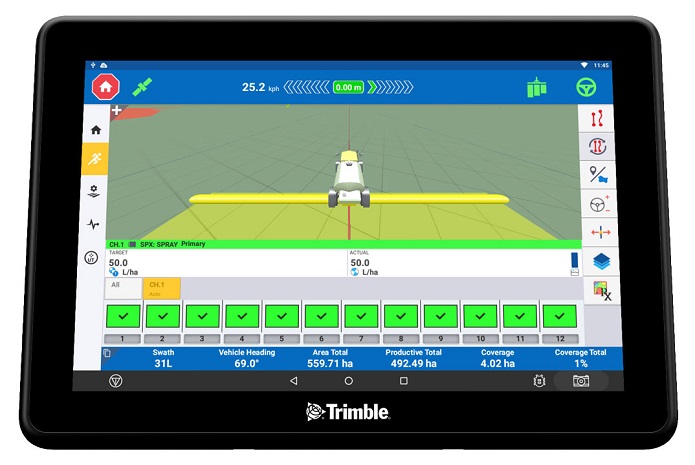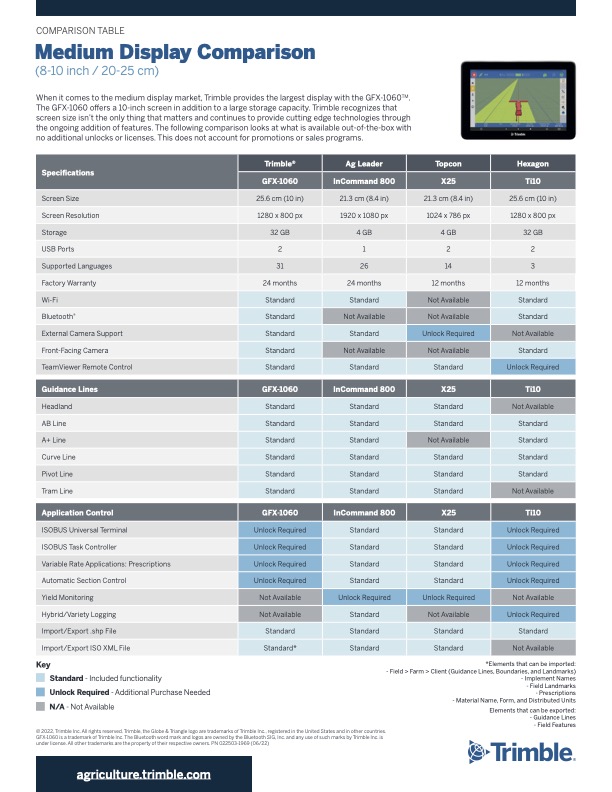This bundle includes the GFX-1060 Display, and the associated license required to operate, as well as the cabling necessary to connect it in the machine.
The GFX-1060™ display is Trimble Agriculture's latest 10-inch (25.6 cm) Android-based display for controlling and executing all in-field work through the Precision-IQ™ field application interface. With faster processing, greater memory and more storage capacity, this robust display makes handling even the most complex farm operations easy.
The GFX-1060 display can be paired either with the NAV-500™ or with the NAV-900 guidance controllers.
To install this Web App in your ISO device press![]() and then Add to Home Screen.
and then Add to Home Screen.